Step by Step on How to Join MoveStrong Senior
Community and Memberships:
PRINT THIS DOCUMENT TO HELP YOU GET STARTED!
Tip: Much easier to view on a computer or iPad over a cellphone!
1. Open browser page (Google Chrome, Safari, Internet Explorer, etc.)
2. In website browser bar, type in www.movestrongseniors.com
3. Browse through the website to see what we have to offer!
4. Once ready to begin, click on one of the buttons ON THE WEBSITE that says “Join Our Community” such as the one below –

5. This window will pop up. Fill out your Full Name, Email and Create a Password. Write down this password somewhere safe so you do not forget it! Click Sign Up.
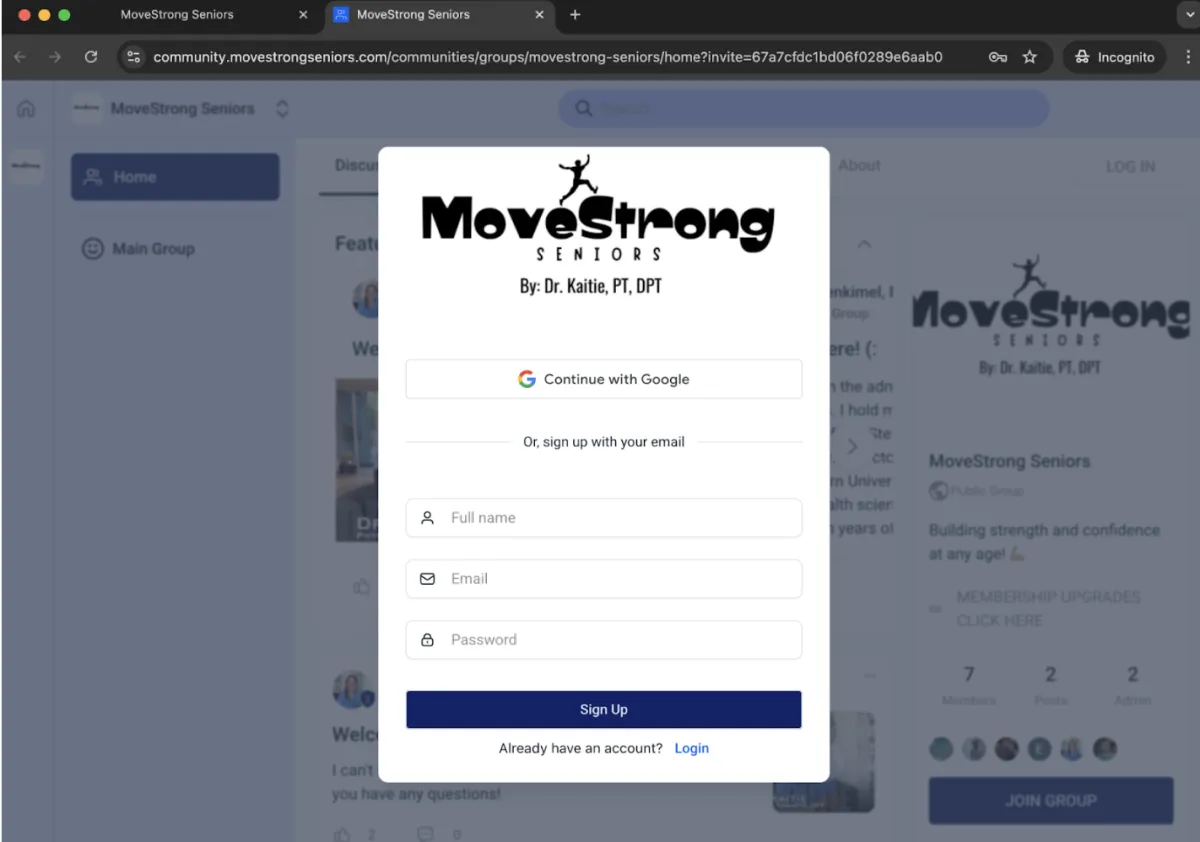
6. This next window below will pop up. Go to your email on your computer, phone, tablet, etc. and type in the 6-digit verification code from the email “[email protected]”. This is NOT spam. You will need this verification code to join the community page.
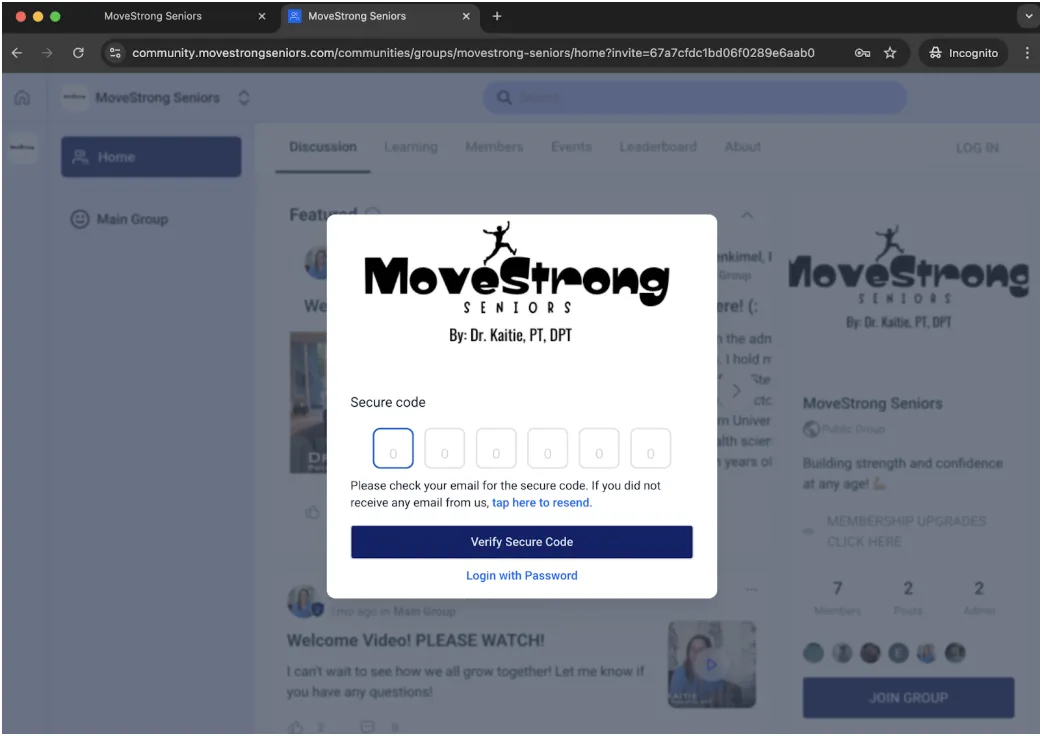
7. Once you type in the verification code, click “Verify Secure Code”.
8. After you click “Verify Secure Code,” this next window below will pop up. You are required to put a picture in your profile. Follow the steps below on how to upload a picture to your profile.
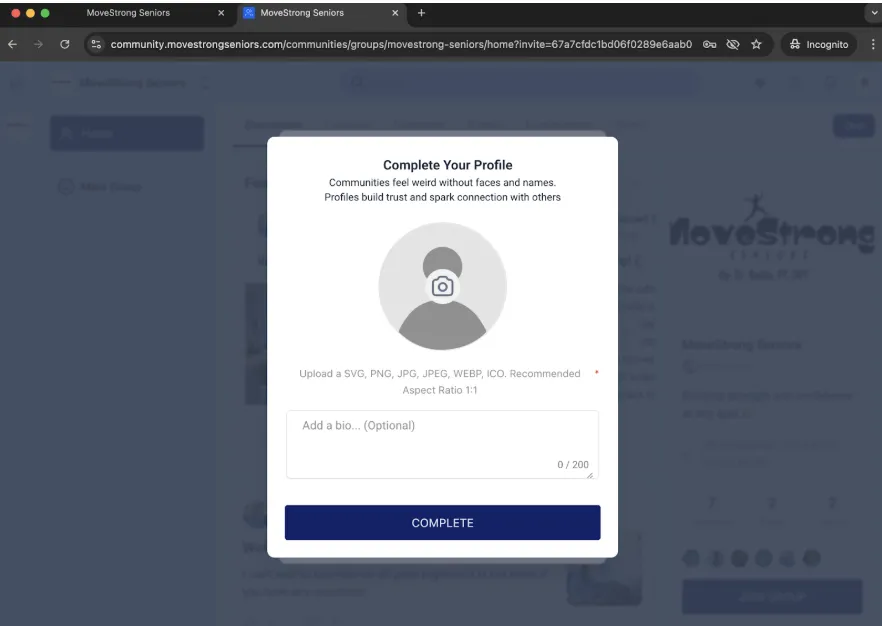
9. Click the camera logo in the center of the person as shown below.
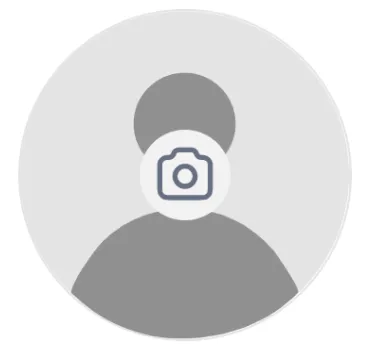
10. A window will pop up from your Finder. Click an image to proceed.
11. Hit the navy “Complete” at the bottom of this window.
If you're stuck on the photo step, don’t worry — it's just part of how the system works.
You can upload:
- A selfie
- A photo of your pet
- Or use our default image here → https://drive.google.com/uc?export=download&id=15hZWY9K288YL3RZvGRq5dsn-Bk5nivzG
Instructions:
- Click the link above to download the image.
- Go back to the signup screen.
- Click the gray photo circle.
- Choose the downloaded image from your computer. (It should be in your Downloads Folder.)
- Click Complete to finish your profile.
We’re always here if you need help. Email [email protected] for assistance.
12. This next window below will pop up. Please take a moment to fill out these 2 questions with valuable answers and then select the check box next to “I understand that my answers will be saved and visible to group administrators.” Click the Submit button to continue.
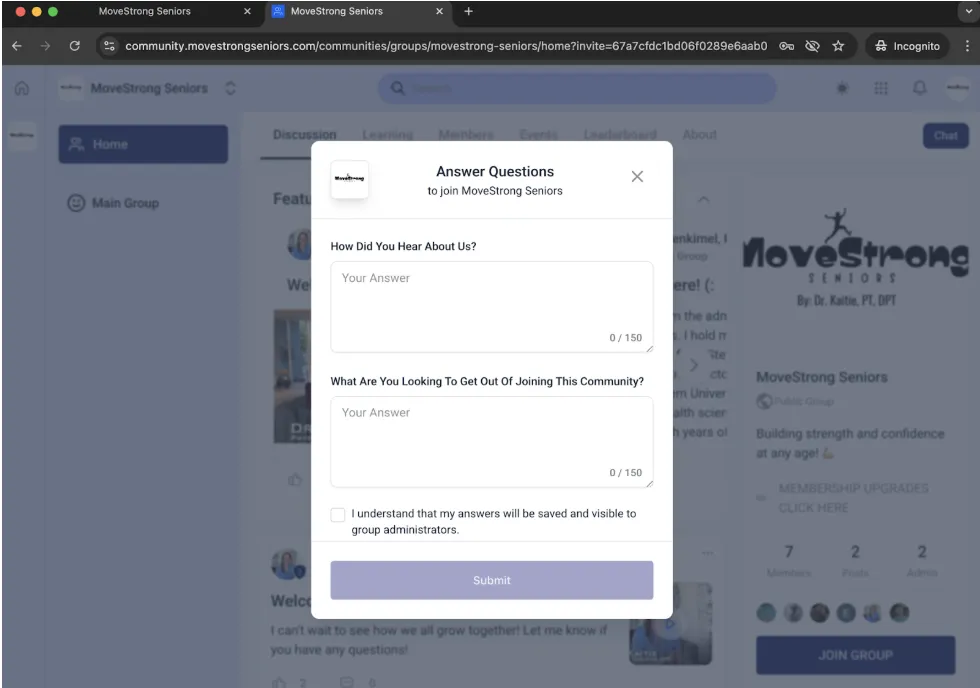
When you hit “Submit”, your membership is now PENDING until an administrator accepts you into the community. Once admitted, you will be able to continue to the following steps.
This may seem like an annoying/unnecessary step; however, this is put in place to make sure all community members are safe and here for the right intent! 😊
13. If this process was successful, you will get this message pop up in the right hand corner of your screen entering you into the MoveStrong Seniors Community.
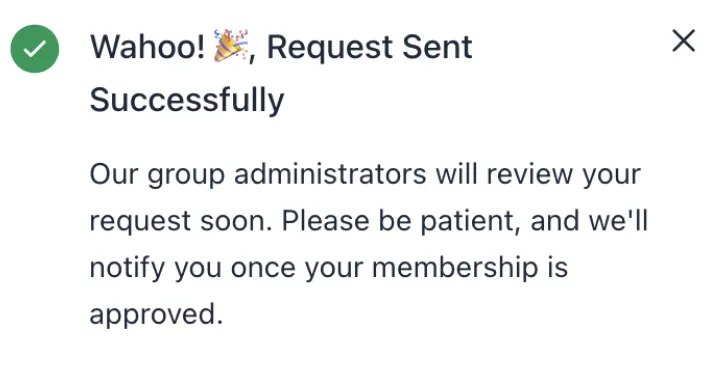
14. You are now a FREE member of our community. Congratulations! Free members ONLY have access to the Free Resource Hub, Discussion Board, and How To Navigate the Community modules. Your next step is to watch the Welcome Video (pictured below) which will help guide you through how to navigate through the tabs on the community page.
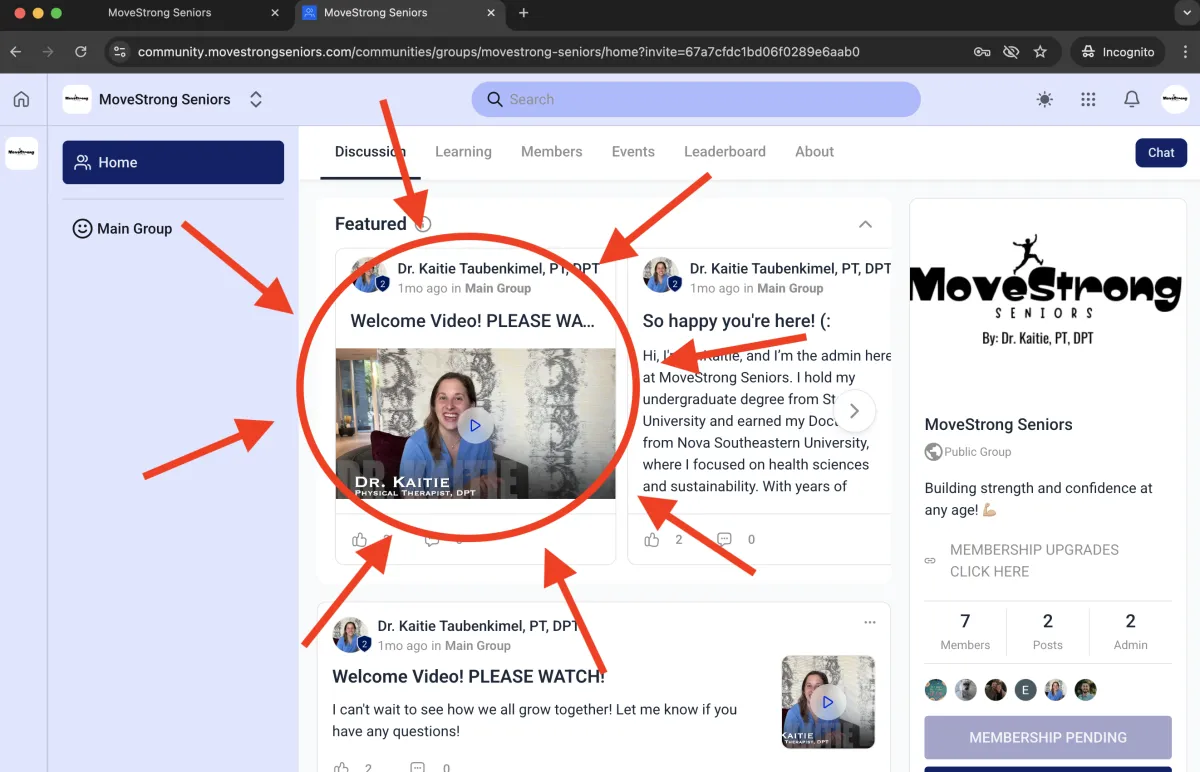
15. To Access our FREE resources and videos on how to navigate through the community, Click the Learning tab across the menu board. See picture below for reference!
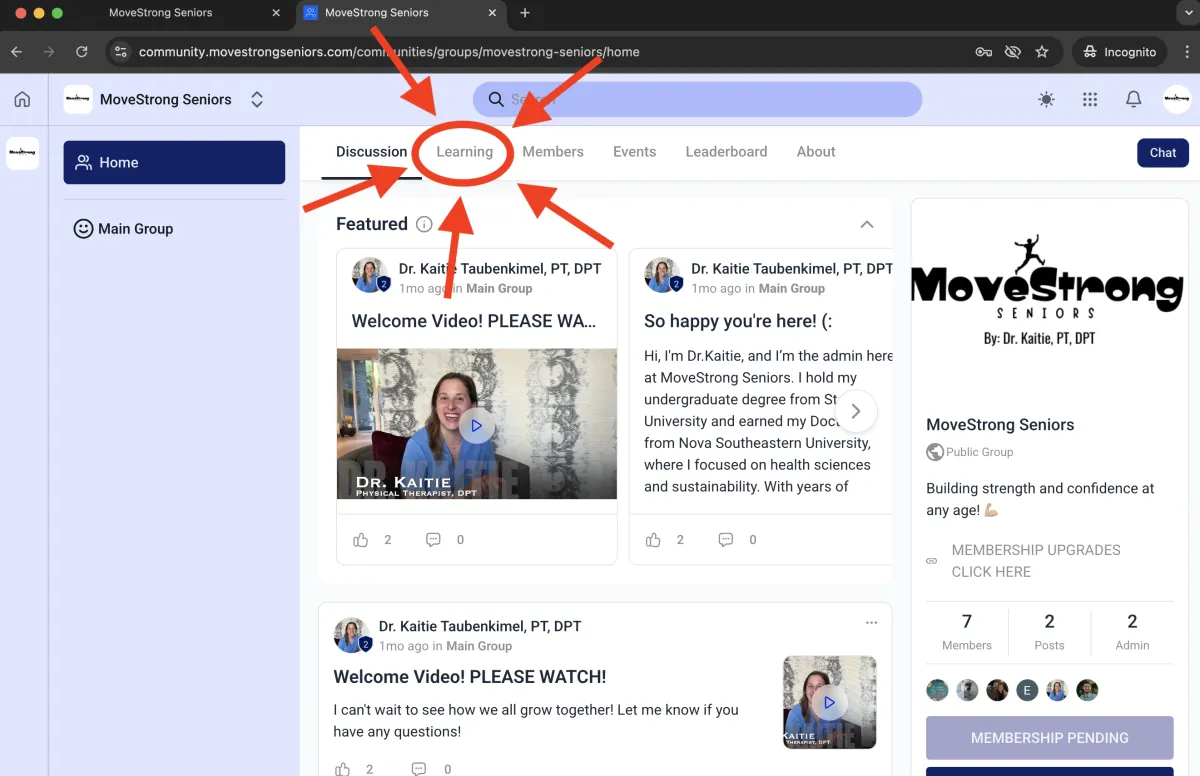
16. Click Open to View the Modules.
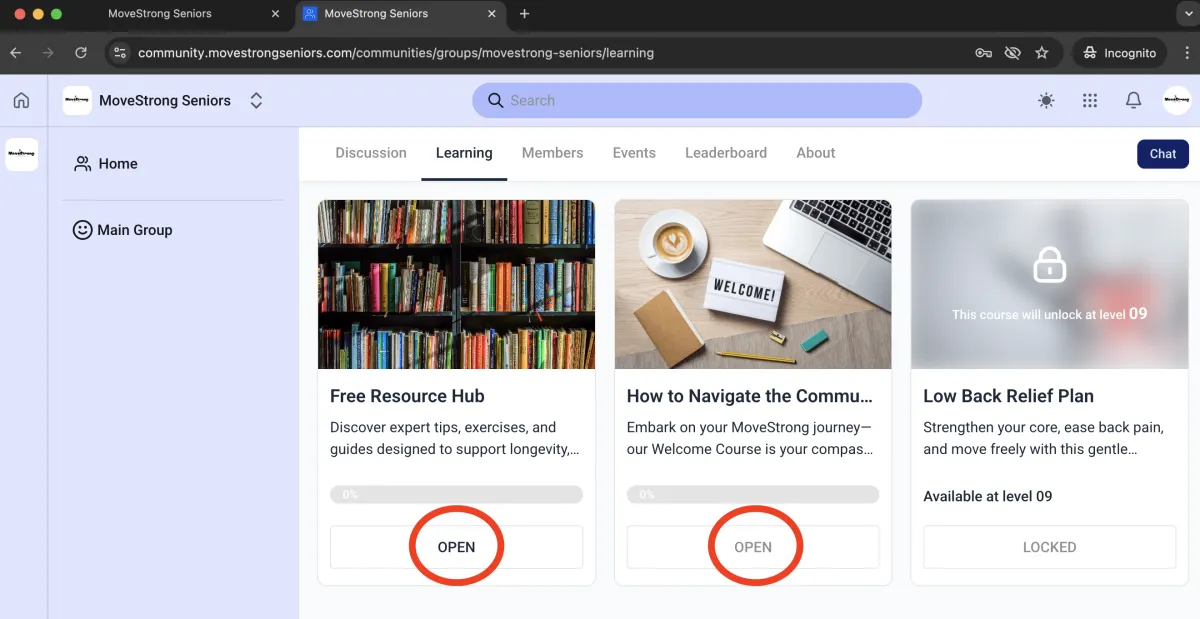
If you are wondering why the other modules say LOCKED and “This course will unlock at level 09”, this is because you are currently a FREE member of our community.
You will need to upgrade to a PAID MEMBERSHIP to unlock the other courses. Follow the steps below to upgrade or you can visit https://movestrongseniors.com/memberships
17. Click on “Discussion” on the menu bar.
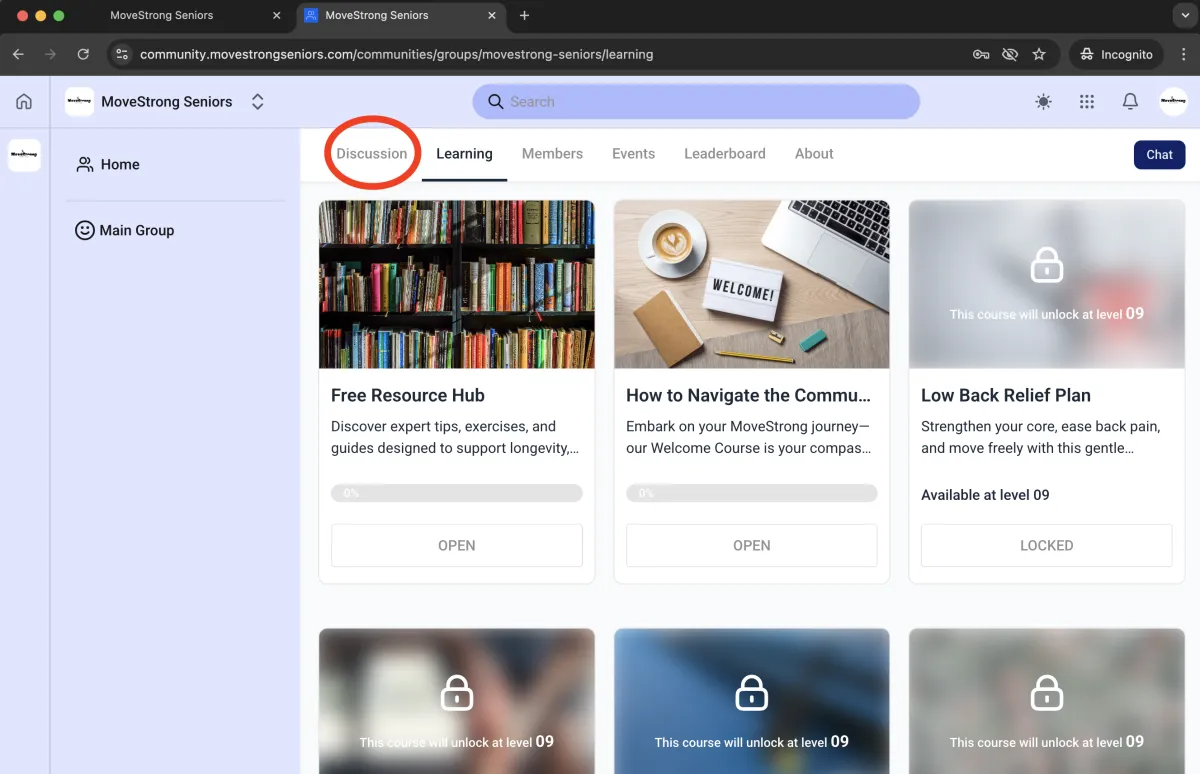
18. Click on “Membership Upgrades Click Here” as circled in red below. These are our Monthly, Quarterly, and Yearly Memberships or do our 7-day risk free trial to see what our memberships entail.
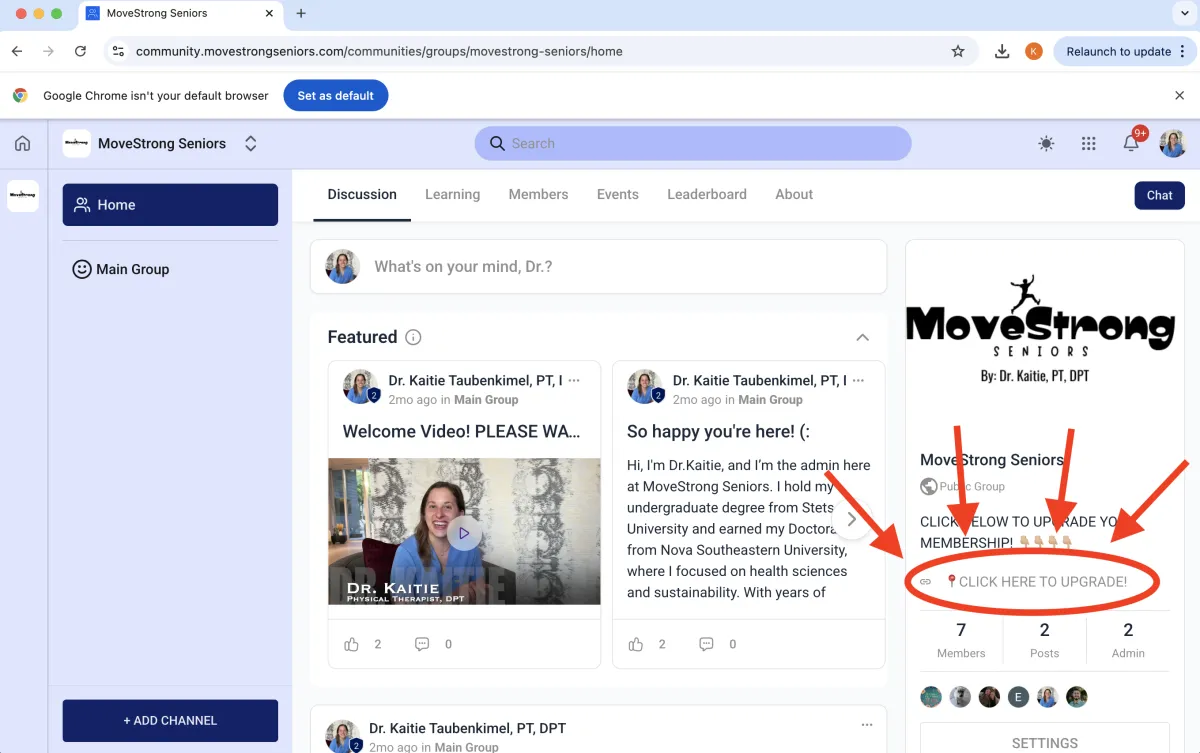
19. This window will pop up. Read through the options to see which option best fits you!
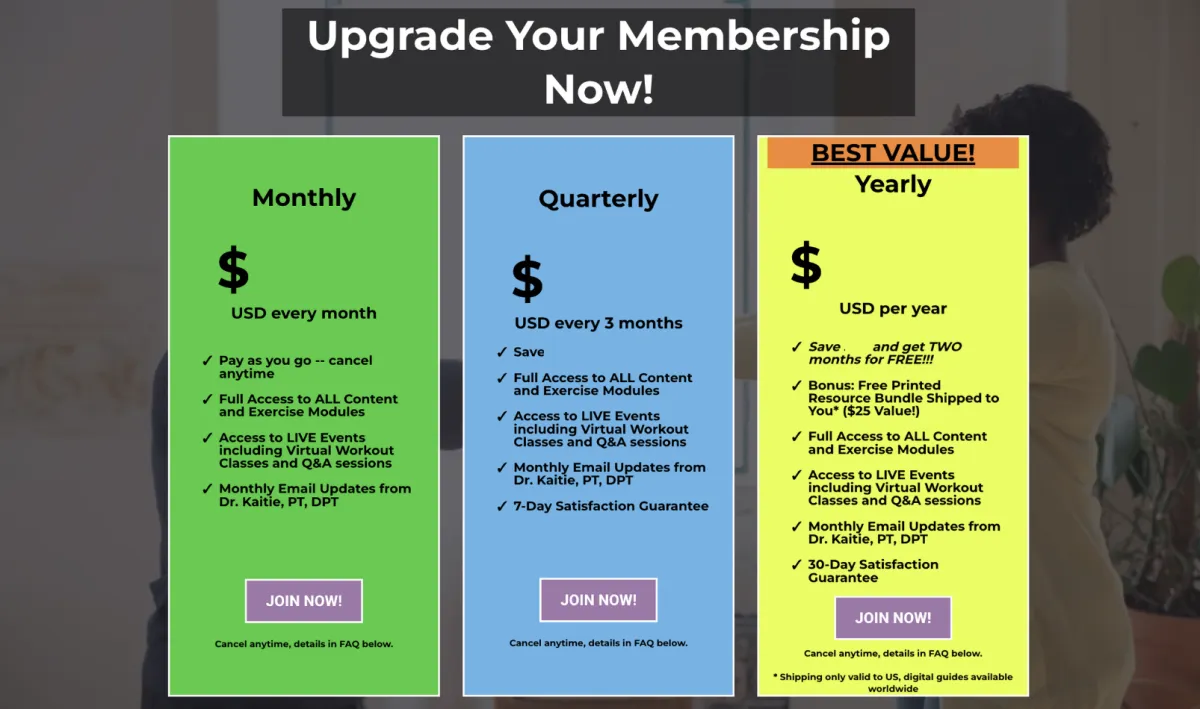
20. Click the “Join Now” button in purple and enter your information to join our PAID membership and community.
Congratulations, you are now finished with the signup process. Go take some time to explore the Learning Modules and what resources we have to offer.
If you have any ideas for further modules or would like certain videos or resources, please feel free to comment on the discussion board or email me directly at the email provided below!
If you have any further questions, do not hesitate to reach out at: [email protected]
STAY STRONG, MOVE WELL! 💪🏼